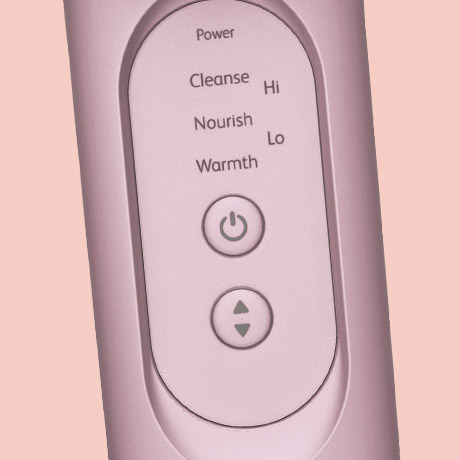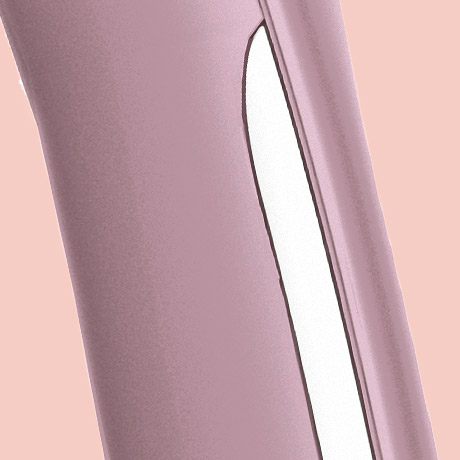uGlow – lonCare
£208.00
In stock
Availability: 50 in stock

Shipped from Crewe, Chesire, United Kingdom

Returns & exchanges accepted*
Exceptions may apply

Across Uk And Europe


Limited Warranty

Available

Exchange Accepted*

On Entire OSIM Range



Skin-deep cleansing and nourishing
For skin that is glowing from the inside out, look to OSIM uGlow IonCare to cleanse your skin from within, boost skincare product absorption and relax all those tensed facial muscles.
Skin-deep cleansing and nourishing
Common skin concerns
·Aging
·Wrinkles
·Dry
·Flaking skin
·Oily skin
·Blemishes
·Dullness
·Pigmentation

uGlow IonCare - Galvanic Facial Device
Deeply cleanses, and nourishes the skin from within – it is your skincare essential to luminous, glowing skin.
Warmth program:
Warmth effect & micro-vibration to soothe tense facial muscles, open up your pores, plus negative ions to further promote absorption and hydration.
Galvanic IonCare Technology - Cleanse program
– Emits positive ions & with pulsing micro-vibration
– Draw out negatively charged skin deep impurities
– Skin is then thoroughly cleansed from within
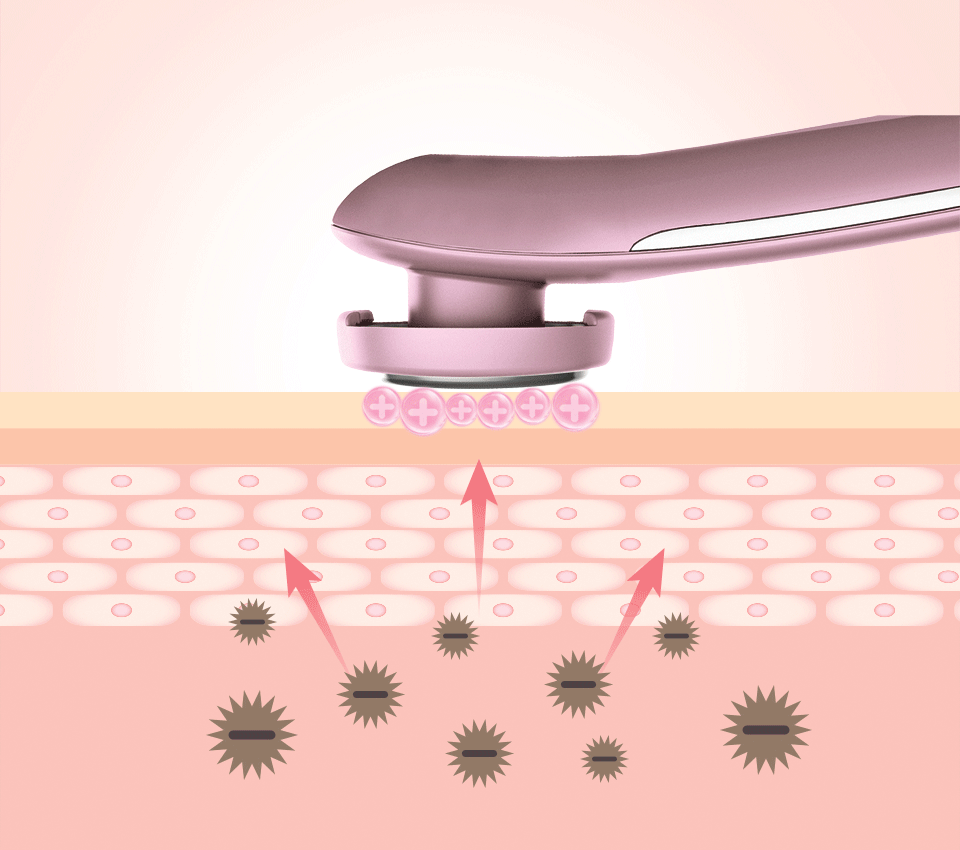
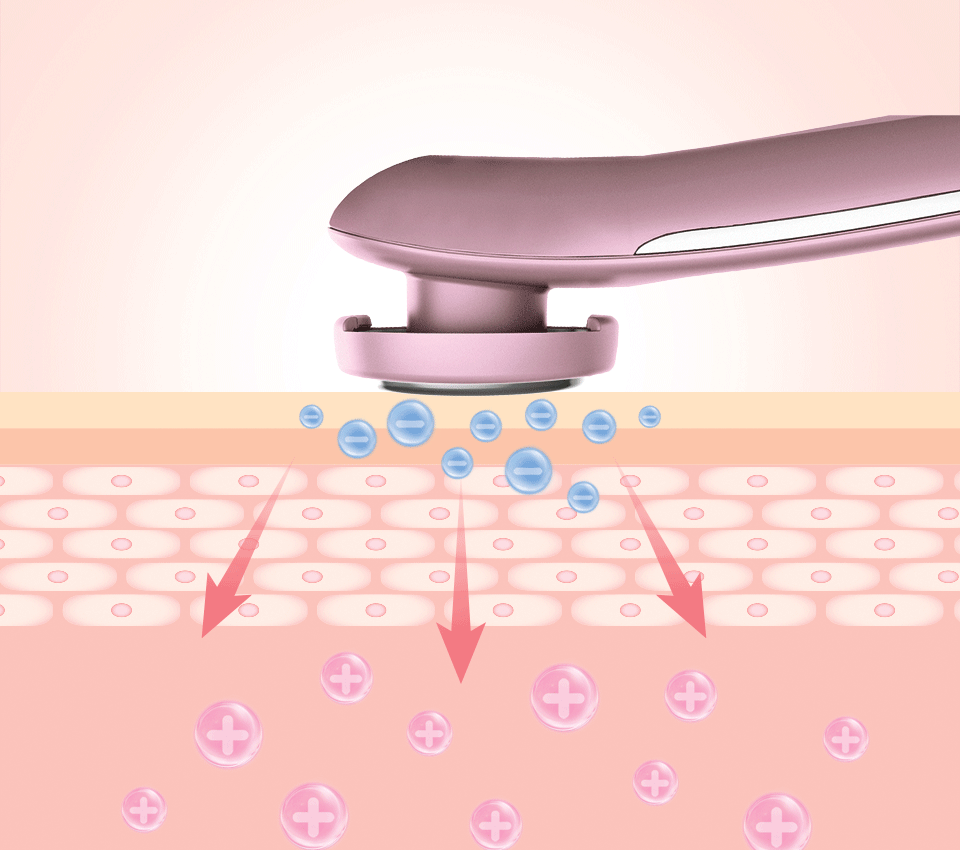
Galvanic IonCare Technology - Nourish program
– Emits negative ions & with micro-vibration
– Push skincare ingredients into deeper skin layers
– Skincare products are better absorbed, maximizing effects
Specifications +
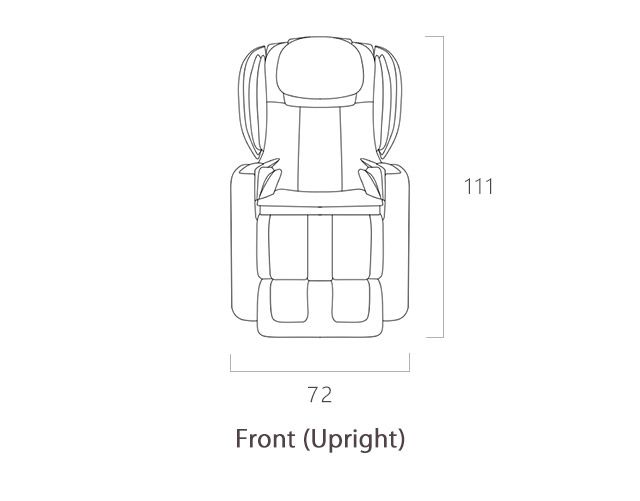
Model
uLove 2 Massage Chair
Model number
OS-888
Voltage
220-240V ~ 50/60Hz
Auto timer
15 minutes
Reclining angle
120 to 160 degrees
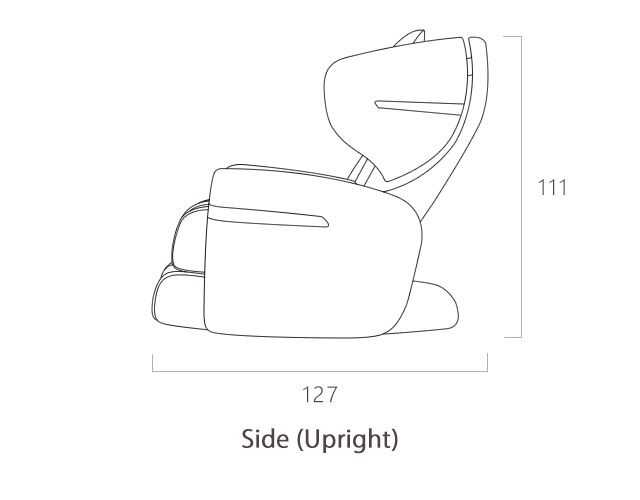
USB
5V —— 2.4A
Backrest massage unit_rolling_speed
Approx. 1.0 cm/sec
Backrest massage unit_rolling_distance
Approx. 51.5 cm (Full) / 14.5 cm (Partial)
Upper Arm/ Lower Arm/ Hips airbag massage units_air_pressure
Not more than 40 kPa
Legrest massage unit_kneading_rolling_speed
Approx. 14 rpm
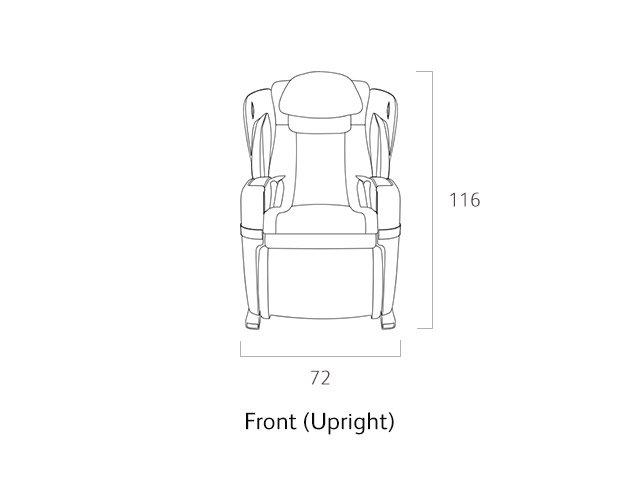
Legrest massage unit_vibration_speed
Approx. 1900 rpm
Seat massage unit_kneading_speed
Approx. 20 rpm
Seat massage unit_rolling_speed
Approx. 0.84 cm/sec
Seat massage unit_rolling_width
4.5 to 12 cm
For first time usage, please charge the product for at least 8 hours using the USB cord provided. After the first charge, you will only need to charge the device for approximately 2.5 hours which would then last for at least 1.5 hours of usage.
- While charging, the white ‘Power’ LED indicator will flash repeatedly
- When the battery is full, the white ‘Power’ LED will remain lit
- When the battery is low, the red LED indicator will start to flash repeatedly
To power on the uGlow IonCare, press and hold the power button for around 3 seconds and it will ‘beep’ once to indicate that the uGlow IonCare is turned on. Press the power button to toggle through the 3 auto programs – Cleanse, Nourish and Warmth
To adjust the intensity of each program, press the arrow button accordingly to your preference.
Hold the product such that your palms are in contact with the sensor bars located on both sides of the uGlow IonCare.
Place the massage head on your face and the uGlow IonCare will automatically be activated. Move the uGlow IonCare in circulation motions around the cheek, chin and forehead and in upwards motion around the jaw area.
Each program will last for 4 minutes. After 4 minutes, the uGlow IonCare will enter standby mode and it will ‘beep’ once.
Once it is on standby mode, the uGlow IonCare will automatically turn off after approximately 30 seconds of inactivity
To power off the device, simply press the power button again.
The device uses Galvanic IonCare Technology which emits positive ions. Like a magnet, the positive ions attract and draw out the negatively charged impurities from the lower layers of the skin which leaves the skin thoroughly cleansed from within.
The uGlow IonCare also emits negative ions to help nourish the skin. The negative ions penetrate deep into the pores to disarm bacteria and toxins. When paired with your favourite serum, it pushes the skincare into deeper skin layers, aiding in the absorption of your skincare product.
The device is also equipped with a warmth program which helps in relaxing and soothing the skin, preventing premature wrinkles.
When using the CLEANSE program, it is recommended to use a cotton pad so that the cotton pad can collect the trapped oil and dirt that is being purged out during the CLEANSE program.
During the NOURISH program, apply your favourite serum on your skin and use the uGlow IonCare without the cotton pad so that the device can penetrate the serum deep into your skin.
Recommended Usage: Use twice a day, 4 mins per usage
If you’ve used makeup remover with the CLEANSE program, please wash your face before proceeding to NOURISH program
FAQ: Why is my uGlow IonCare not starting?
The battery level might be low, so recharge the battery before attempting to use the device again. Note that the device does not work if it is in charging mode. If that is not the case, ensure that your palms are in contact with both sensor bars located on the side of the device. However, if the above 2 conditions have been fulfilled, it may be because your skin is too dry. Apply some moisturiser to your skin before trying again.
FAQ: What skincare products can I use with my uGlow IonCare?
For the Cleanse program, it is best paired with a toner to remove the impurities from the dermis layer of your skin. For the Nourish program, you can use your favourite serums so that the device can push the skincare ingredients into deeper layers of the skin.
FAQ: How do I remove the cover ring of my uGlow IonCare?
Gently twist the cover ring in an anti-clockwise direction and it should release itself from the catch. Do not force the cover ring open. To place it back, simply place the cover ring on top of the massage head and turn it in a clockwise direction to lock it.
Specifications +
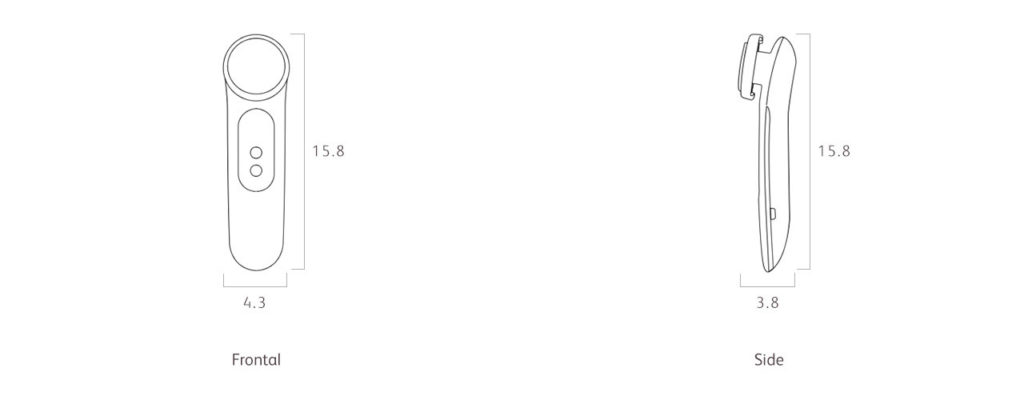
Model Specifications
- Model
- uGlow IonCare
- Model Number
- OS-1208
- Adaptor output
- 5V – 1A
- Auto Timer
- 4 minutes
Weight
- Gross Weight
- Approx. 0.247 kg
- Net Weight
- Approx. 0.085 kg
Returns and refunds are available for all new products. If you wish to return your product, you must do so within 14 days of purchase in original condition including packaging. To return or refund a product, please email cs@osim.co.uk. Please note that returning or refunding any OSIM massage chairs and/or OSIM foot massagers will incur a 30% restocking fee. For further information regarding returns and refunds, please click here.
We are able to ship to almost all countries worldwide. Accurate individual delivery costs and delivery times can be obtained by adding required items to the shopping cart and designating the county of delivery.
All products carry a full 1 year local UK commercial warranty and a 5 year limited warranty for OSIM massage chairs (including the Divine V and uLove 2). Within 14 days with proof of purchase, you may return the product for a one-for-one product exchange or a refund. After the 14 days, period repairs will be arranged. For full details regarding the warranty click here.
Financing with Klarna
Only available between £200 to £4000 for the UK residents, and apply at the checkout page. Klarna is a Swedish payment service provider that allows you to spread the cost of your purchase into equal monthly payments for the first 12 months. For full information about Klarna, please refer to this document.
Finance with Paypal.
Only available between £30 to £2000 for the UK residents, and apply at the checkout page. For more information visit the Paypal website here.
All products purchased from OSIM UK come with a UK plug. EU customers will need to purchase their own adaptor to use the product.

choose?


Monday - Sunday 8am - 8pm
Call Now

Talk with a real person, not a robot.
We're here 7 days a week to answer
all your questions.